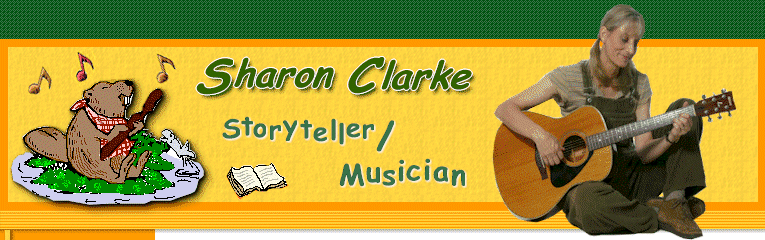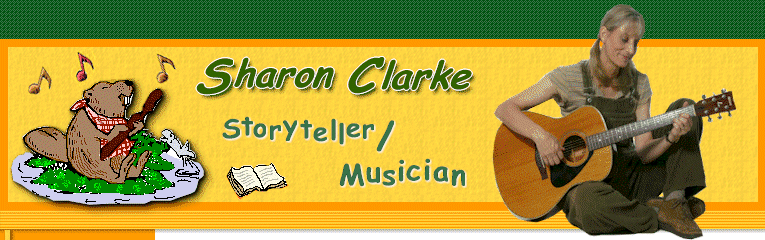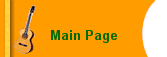

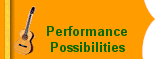
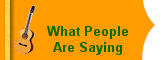
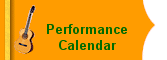






   

  


  


     
 |


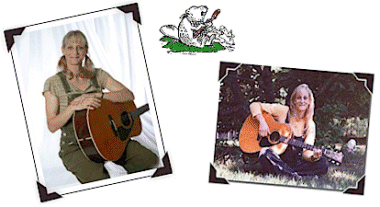 |

For your convenience, Sharon
makes a variety of press photos and other helpful
information available for download.
 |
|
Instructions
for downloading photos: |
-
Each photo
is available for download in two sizes.
-
Go to the
photo you would like and click on the appropriate
size.
-
Wait until
the photo fully loads. Depending on your internet
connection, large files may take several minutes to
fully download.
-
If you
choose the smaller size photo, simply print directly
from the picture page that opens up.
-
For the
large photos, right-click on the photo and choose
"Save Picture As" (Internet Explorer) or "Save Image
As" (Netscape). Choose the location on your hard drive
( My Pictures ) where you would like to save the image
and select OK. Once the image is saved to your hard
drive, print it directly from there.
-
If you
have problems printing any of the material, feel free
to email
SClarkeStorylady@gmail.com.
|
|
For the following files, you may download them in either Word
format (doc) or Adobe Acrobat (pdf). If you plan to edit the
Press Release, you will need to choose the Word file as your
download choice, then once the file opens, choose "Save As" and
save to your hard drive. Then you may open that file and
customize the release.
|
Check Back Often
for Updates! |